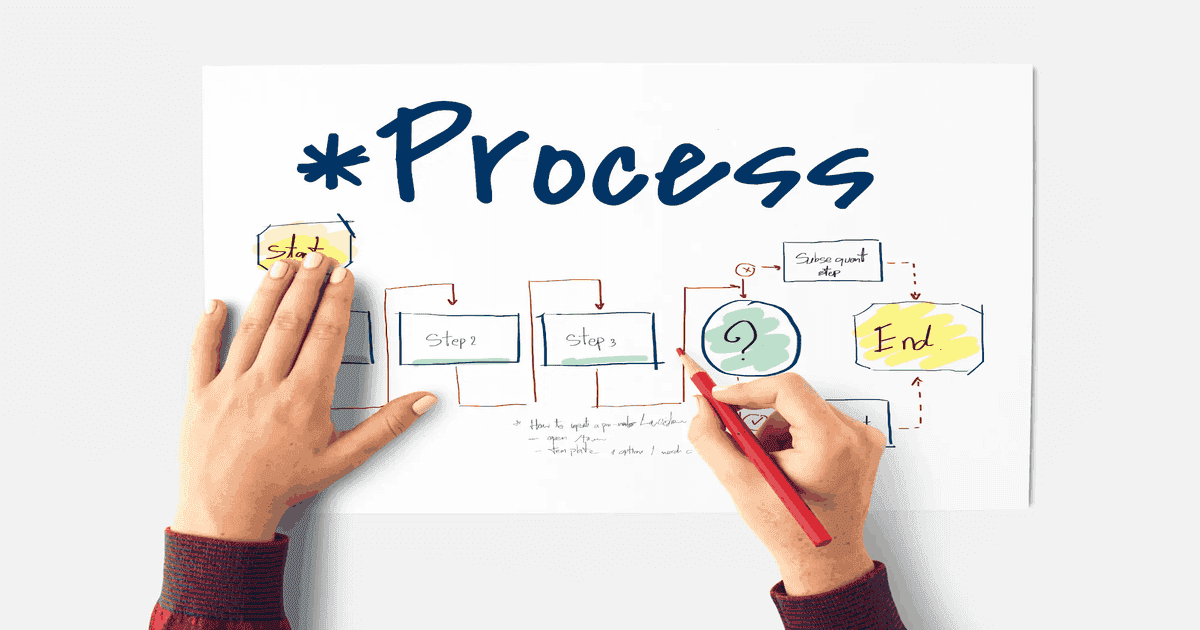-
Frequently Asked Questions (FAQ) About Automated Approval
- 1. What types of documents can be processed with automated approval?
- 2. How does SenseTask ensure accuracy in data extraction?
- 3. Can automated approval systems handle multi-level approvals?
- 4. How secure is my data with SenseTask?
- 5. What are the benefits of integrating SenseTask with my existing systems?
What is Automated Approval and How It Automates Business Processes?
-
Frequently Asked Questions (FAQ) About Automated Approval
- 1. What types of documents can be processed with automated approval?
- 2. How does SenseTask ensure accuracy in data extraction?
- 3. Can automated approval systems handle multi-level approvals?
- 4. How secure is my data with SenseTask?
- 5. What are the benefits of integrating SenseTask with my existing systems?
Waiting for approvals can be a frustrating and time-consuming process, whether it’s for invoices, expense claims, or contracts. Documents pile up, emails go unanswered, and decisions stall because they rely on manual checks and back-and-forth communication.
Automated approval systems change that. By extracting key data from documents and applying custom rules, approvals can happen instantly, saving time and reducing errors.
With tools like SenseTask, you can automate approvals across departments, ensuring the right decisions are made quickly and efficiently. In this post, we’ll break down what automated approval is, how it works, and why it’s a game-changer for businesses looking to streamline their processes.
What is Automated Approval?
Automated approval is the process of using technology to analyze documents, extract key data, and make approval decisions without constant human intervention. Instead of manually reviewing documents, automated systems apply pre-defined rules and logic to approve or flag items instantly.
For example:
- An invoice under a certain amount can be automatically approved based on vendor details and matching purchase orders.
- A contract can be auto-approved if it includes all required signatures, clauses, and meets compliance criteria.
- Expense claims can be validated and approved if receipts and policy rules align.
At its core, automated approval eliminates delays, reduces errors, and ensures decisions happen faster. By integrating tools like SenseTask, businesses can extract data from any document—be it PDFs, scanned images, or digital forms—and use custom workflows to route approvals seamlessly to the right people or departments.
The result? Less time spent on repetitive tasks and more focus on what really matters.
How Automated Approval Works
Automated approval combines advanced technologies like data extraction, rule-based logic, and workflow automation to process approvals with minimal human intervention. Here’s a step-by-step breakdown of how it works:
1. Extract Key Data from Documents
The first step is to capture relevant information from various types of documents, such as invoices, contracts, or forms. With tools like SenseTask, this is done automatically using advanced technologies like OCR (Optical Character Recognition) and AI-driven data parsing.
Example: Extracting contract terms, signature fields, or invoice amounts directly from scanned PDFs or images.
SenseTask ensures accuracy, even for unstructured or poorly formatted documents.
2. Apply Custom Business Logic
Once the data is extracted, it’s validated against predefined rules and logic. Businesses can configure these rules to match their unique approval workflows:
- Check if a contract includes mandatory clauses or signatures.
- Validate an invoice against a purchase order.
- Ensure expense claims comply with company policies.
3. Automate Routing and Approvals
Based on the extracted data and applied logic, decisions are made automatically:
- Approvals for compliant documents.
- Rejections for missing or invalid information.
- Escalations to specific departments or stakeholders for further review.
4. Integration with Existing Systems
SenseTask integrates seamlessly with ERP, CRM, or document management systems, ensuring smooth workflows. Notifications and updates can also be sent automatically via email or collaboration tools like Slack or Microsoft Teams.
5. Continuous Improvement
With each document processed, automated approval systems like SenseTask can learn and adapt, ensuring even greater efficiency and accuracy over time.
Key Benefits of Automated Approval
Automated approval systems aren’t just about speeding up workflows—they offer tangible benefits that improve efficiency, accuracy, and overall business performance. Here are the key advantages:
1. Faster Approvals
Manual reviews and back-and-forth communication can cause significant delays. Automated approval systems streamline processes, reducing decision-making time from days to minutes.
2. Improved Accuracy
Human errors, such as missed details or incorrect data entries, are eliminated. Automated systems ensure that only accurate, validated information is used for approvals.
3. Cost Savings
By reducing reliance on manual labor and cutting processing times, businesses can significantly lower operational costs. Fewer errors also mean less time spent on rework or corrections.
4. Scalability
As your business grows, so does the volume of documents needing approval. Automated systems like SenseTask handle high volumes effortlessly, making it easier to scale operations without adding overhead.
5. Transparency and Auditability
Automated systems keep detailed records of every approval process. This provides a clear audit trail, ensuring compliance with internal policies and regulatory requirements.
6. Consistency
Every document is processed against the same set of rules, ensuring fair and consistent decisions across all departments and scenarios.
7. Better Resource Allocation
With routine tasks automated, employees can focus on higher-value activities, such as strategic decision-making or customer engagement, rather than repetitive administrative work.
How SenseTask Maximizes These Benefits
SenseTask combines advanced data extraction, customizable logic, and seamless integrations to deliver all these benefits and more. Whether it’s invoices, contracts, or expense reports, SenseTask ensures every approval process is faster, smarter, and error-free.
Use Cases for Automated Approval
Automated approval systems like SenseTask can be applied across various industries and workflows. Here are some practical examples:
1. Invoice or e-Invoice Processing in Accounts Payable
Challenge: Manual invoice approvals can lead to delays, missed payments, and errors in data entry.
Solution: SenseTask extracts key details from invoices and e-invoices—such as vendor name, amount, and due date—and matches them against purchase orders or contracts. Invoices meeting predefined criteria are auto-approved, while exceptions are flagged for review.
Outcome: Faster payments, reduced errors, and smoother cash flow management.
2. Contract Approval in Legal Departments
Challenge: Reviewing contracts for compliance and completeness is time-consuming and prone to human error.
Solution: SenseTask extracts key clauses, signatures, and other essential details, ensuring contracts meet company policies before auto-approving or routing them to legal teams for review.
Outcome: Quicker turnaround times for contracts and minimized legal risks.
3. Expense Report Approvals in HR
Challenge: Verifying receipts and cross-checking expense claims with company policies can overwhelm HR teams.
Solution: SenseTask scans receipts, validates totals, and ensures compliance with expense guidelines. Reports that pass validation are auto-approved, while exceptions are flagged for manual review.
Outcome: Reduced workload for HR teams and faster reimbursements for employees.
4. Customer Onboarding in Financial Services
Challenge: Reviewing and verifying documents during onboarding (e.g., ID proofs, income statements) slows down the process.
Solution: SenseTask extracts and validates data from customer documents, automating approvals for compliant submissions and flagging incomplete ones.
Outcome: Faster onboarding, improved customer experience, and better compliance adherence.
5. Procurement Approvals in Supply Chain Management
Challenge: Approving purchase orders and supplier contracts often involves multiple stakeholders, causing delays.
Solution: SenseTask automates PO validation and routes them to the appropriate approvers based on thresholds or departmental rules.
Outcome: Shortened procurement cycles and improved vendor relationships.
Unlock Efficiency with Automated Approval
These use cases highlight the versatility of automated approval systems across industries. With SenseTask, businesses can tailor workflows to fit their specific needs, ensuring smoother operations and better decision-making at every step.
Why Choose SenseTask for Automated Approval?
With many tools available for process automation, what sets SenseTask apart? Here’s why businesses trust SenseTask to revolutionize their approval workflows:
1. Advanced Data Extraction
SenseTask uses cutting-edge AI and OCR technology to extract key data from structured, semi-structured, and unstructured documents. Whether it’s invoices, contracts, or forms, SenseTask ensures accurate and reliable data extraction every time.
2. Fully Customizable Workflows
Your business isn’t one-size-fits-all, and neither is SenseTask. The platform allows you to create approval workflows tailored to your unique rules, policies, and thresholds.
3. Seamless Integration
SenseTask integrates effortlessly with your existing systems, such as ERP, CRM, and document management tools. This ensures data flows smoothly across platforms without disrupting your current operations.
4. Real-Time Notifications and Alerts
Stay updated with real-time notifications about approvals, rejections, or exceptions. This ensures no document gets delayed or overlooked.
5. Scalability for Growing Businesses
Whether you’re processing hundreds or thousands of documents, SenseTask scales with your needs, handling high volumes without compromising speed or accuracy.
6. Enhanced Compliance and Auditability
With detailed records and audit trails, SenseTask ensures compliance with industry regulations and internal policies, making audits seamless and stress-free.
7. Proven Results
Businesses using SenseTask have reported faster approvals, fewer errors, and significant cost savings. Our platform empowers teams to focus on strategic work rather than repetitive administrative tasks.
Frequently Asked Questions (FAQ) About Automated Approval
1. What types of documents can be processed with automated approval?
Automated approval systems like SenseTask can handle a wide variety of documents, including invoices, contracts, expense reports, purchase orders, application forms, and more. The platform is designed to extract data from both structured and unstructured documents, such as PDFs, images, and scanned files.
2. How does SenseTask ensure accuracy in data extraction?
SenseTask uses advanced AI and OCR technology to capture data with high precision. Machine learning models continuously improve accuracy over time, even for documents with varying formats or poor quality scans.
3. Can automated approval systems handle multi-level approvals?
Yes, SenseTask allows businesses to set up custom workflows, including multi-level approvals. Documents can be routed to different stakeholders based on predefined rules, such as amount thresholds or departmental policies.
4. How secure is my data with SenseTask?
Data security is a top priority for SenseTask. All data is encrypted in transit and at rest, and the platform complies with industry standards for data privacy and protection.
5. What are the benefits of integrating SenseTask with my existing systems?
By integrating SenseTask with your ERP, CRM, or document management systems, you can streamline workflows, reduce manual data entry, and ensure that approvals happen within your existing processes.
Getting Started with Automated Approval
Implementing automated approval in your organization is easier than you might think. Follow these steps to get started with SenseTask:
1. Identify Your Approval Processes
- Map out the workflows in your organization that rely on manual approvals.
- Examples: invoice processing, contract approvals, expense reports.
2. Define Key Data Points and Rules
- Identify the data that needs to be extracted from each type of document (e.g., invoice total, contract clauses).
- Set up rules for approvals, such as thresholds, compliance checks, or escalation paths.
3. Assess Your Existing Systems
- Review your current tools and platforms (ERP, CRM, etc.) to ensure seamless integration with SenseTask.
4. Schedule a Demo with SenseTask
- Book a personalized demo to see how SenseTask works and how it can be tailored to your specific workflows.
- Learn how to configure data extraction and approval logic for your unique needs.
5. Implement and Scale
- Start small with a pilot project, focusing on one process or department.
- Once successful, scale the implementation across other workflows to maximize efficiency.
Conclusion
Automating approval processes isn’t just about saving time—it’s about transforming the way your business operates. With the ability to extract key data, apply custom logic, and seamlessly integrate with your existing systems, SenseTask empowers organizations to make faster, smarter, and error-free decisions.
Whether it’s approving invoices, contracts, or expense reports, SenseTask provides the tools to streamline workflows, reduce manual effort, and boost productivity. The result? A more efficient organization that can focus on what truly matters: growth and innovation.
👉 Try SenseTask for Free and see the impact automation can have on your business!
👉 Book a Free Demo today or Contact Us to see how SenseTask can transform your business processes!