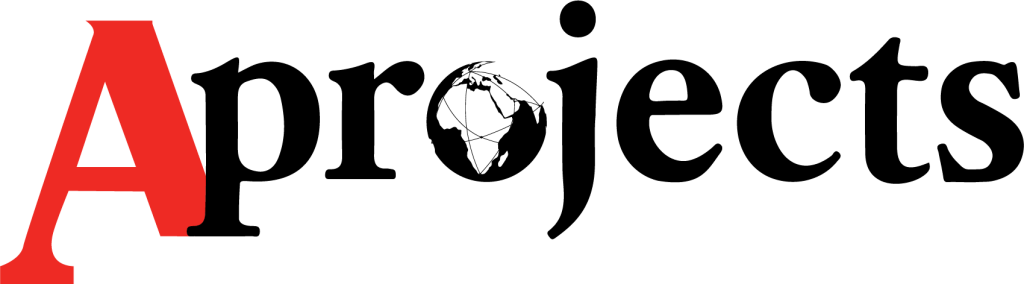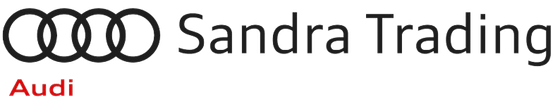AI Document Processing, Workflow Automation, and Validation
- Extract data from single documents and multi-document collections.
- Identify key fields, line items, and cross-document relationships.
- Configure rule-based approvals and validate document data.
- Enforce business logic before approval and structured export.
- Perform 2-, 3-, or N-way matching across related documents.
- Export validated, structured data to ERP and operational systems.
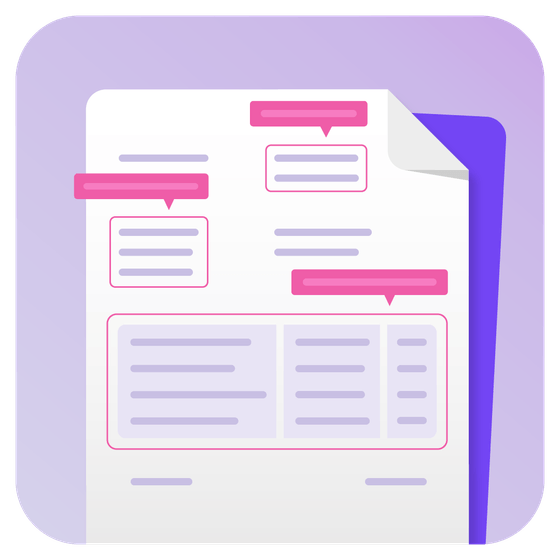
SenseTask transforms unstructured business documents into structured, validated data that powers automated workflows and operational systems. Upload documents from email, API, desktop, e-invoicing platforms, or ERP exports, and let AI classify, extract, and structure information automatically.
Unlike traditional OCR tools, SenseTask understands document context, relationships between files, and business logic across single or multi-document collections.
- Intelligent Document Classification: Automatically detect document type, structure, and format. Classify invoices, purchase orders, transport documents, contracts, and complete document dossiers without manual sorting.
- AI-Powered Structured Data Extraction: Extract header data, line items, totals, references, and cross-document relationships with high accuracy across suppliers and layouts.
- Multi-Document Validation and Business Logic: Apply rules, thresholds, required fields, and cross-document checks before approval or export to downstream systems.
- Smart ERP and Master Data Matching: Match extracted fields with ERP, CRM, or accounting systems. Remember associations such as supplier mappings, SKUs, cost centers, or account codes to reduce manual input.
- Continuous Learning and Automation Improvement: Each validation improves future processing accuracy, increasing straight-through automation and reducing review time.
With SenseTask, document processing becomes intelligent, structured, and workflow-aware. Instead of manually entering data or correcting errors, your team focuses on approvals, exceptions, and high-value decisions.
SenseTask does not stop at extraction. It orchestrates structured document workflows from intake to validation, approval, and export. Organize documents into intelligent folders and define how each document or dossier moves through your business.
- Automated Document Intake: Route documents automatically via email, API, ERP export, or e-invoicing channels into the correct workflow folders.
- AI-Based Routing and Categorization: Classify documents and direct them to the appropriate processing path without manual sorting.
- Custom Workflow Logic and Processing Rules: Configure rule-based steps, conditions, thresholds, and validations tailored to your operational requirements.
- Multi-Level Approvals and Escalations: Design structured approval chains based on document data, business roles, and compliance rules.
- Exception Handling and Smart Validation Triggers: Automatically flag only documents that require human review, increasing straight-through processing rates.
SenseTask combines document management, structured workflows, and intelligent validation into one centralized system. Teams gain visibility, traceability, and control over every step of the document lifecycle.
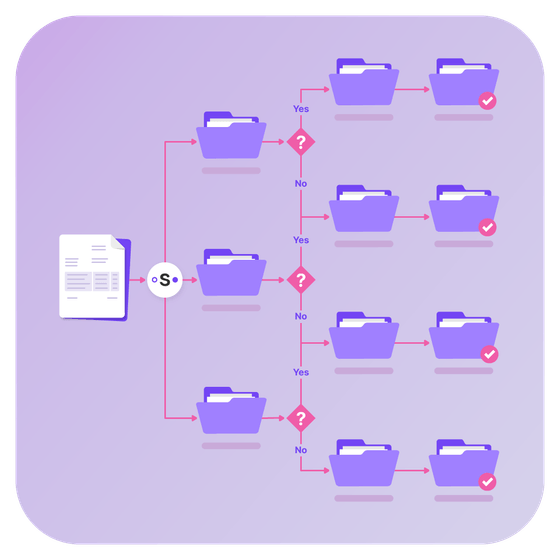
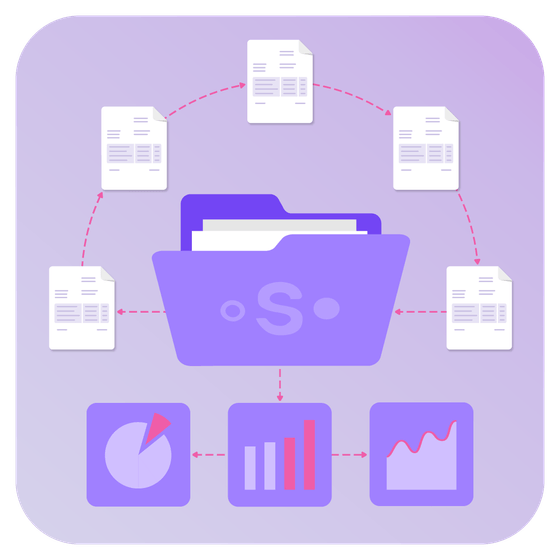
SenseTask connects document processing, validation, and system integration into a governed automation layer for finance, procurement, and operational teams. Turn structured document data into automated business actions without manual re-entry.
- AI-Powered Reconciliation & N-Way Matching: Automate 2-way, 3-way, or N-way matching across invoices, purchase orders, goods-receipt notes, and related documents. Detect discrepancies in real time and prevent invalid data from reaching downstream systems.
- Invoice & e-Invoice Workflow Automation: Process structured and unstructured invoices within configurable validation and approval workflows. Enforce compliance rules before export to financial or operational systems.
- ERP & Operational System Integration: Sync validated, structured data directly with SAP S/4HANA, Microsoft Dynamics 365 Business Central, Odoo, Oracle NetSuite, SoftOne, CargoWise, and SharePoint via API or structured export workflows.
- Master Data Matching & Persistent Associations: Automatically associate suppliers, SKUs, cost centers, and account codes with existing ERP master data. Remember field mappings to reduce manual corrections and increase straight-through processing rates.
- Continuous AI Learning & Optimization: Every validation and approval improves future processing accuracy. SenseTask continuously refines extraction, matching, and validation logic to reduce review time and increase automation performance.
SenseTask transforms document workflows into structured, validated, and system-connected processes. Built for enterprise finance, logistics, and operational teams, it enables governed automation at scale.
Start automating document workflows with confidence. Try SenseTask for free.
Benefits in a Nutshell
average processing time saved
average ROI within the first year
faster validation than industry peers