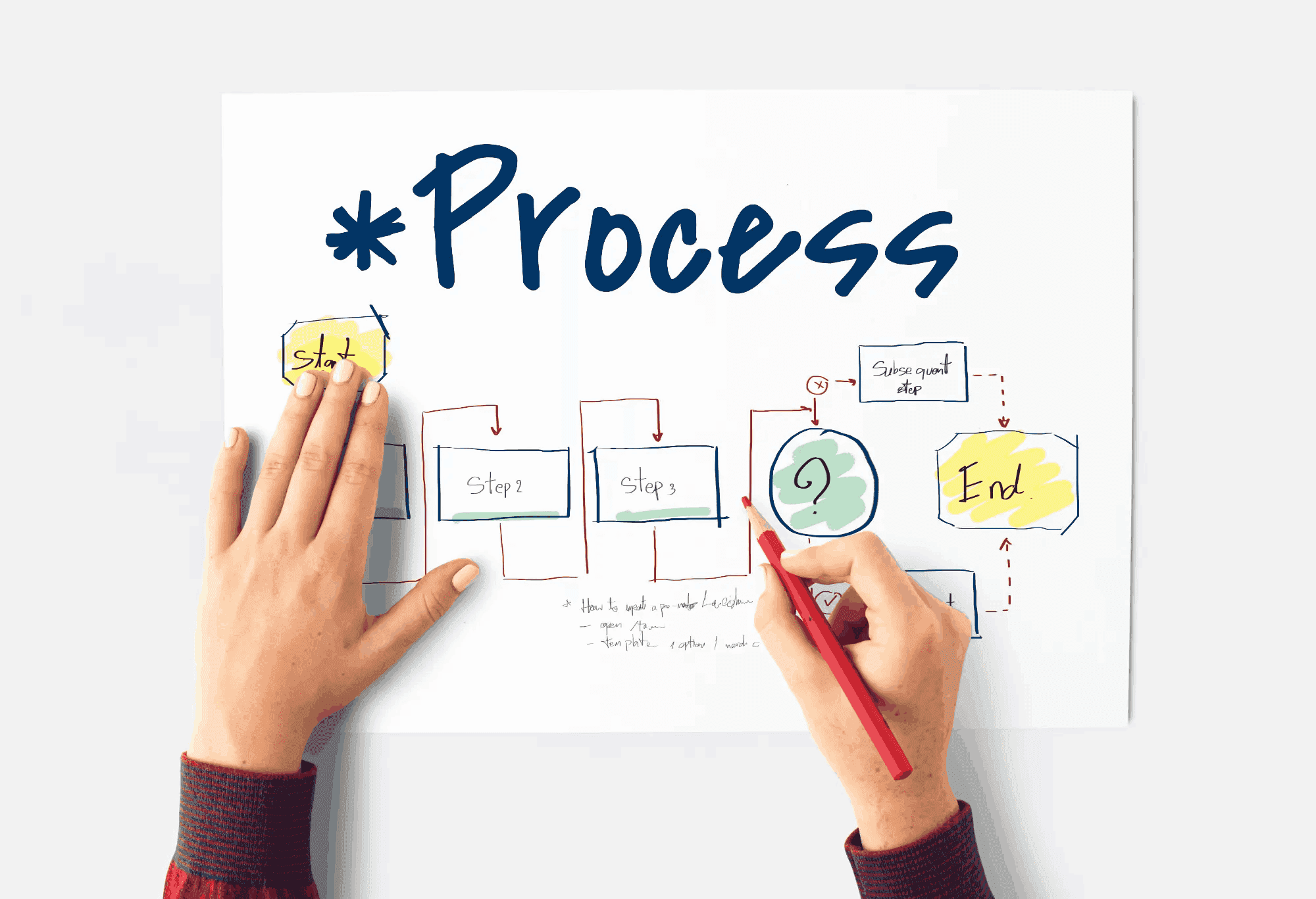-
Use Cases for Workflow Automation with SharePoint and SenseTask
-
FAQ: SharePoint Workflow Automation with SenseTask
- 1. What is workflow automation in SharePoint?
- 2. How does SenseTask integrate with SharePoint?
- 3. Can SenseTask handle multiple document types?
- 4. Is coding required to set up SenseTask workflows?
- 5. Can I customize workflows for my business needs?
- 6. What happens if a document fails validation?
- 7. How does SenseTask improve compliance and audit readiness?
- 8. Is SenseTask scalable for growing businesses?
- 9. Can SenseTask workflows reduce processing time?
- 10. How can I get started with SenseTask for SharePoint workflow automation?
-
Conclusion: Transform Your SharePoint Workflows with SenseTask
SharePoint Workflow Automation: How-to Guide and Key Benefits
-
Use Cases for Workflow Automation with SharePoint and SenseTask
-
FAQ: SharePoint Workflow Automation with SenseTask
- 1. What is workflow automation in SharePoint?
- 2. How does SenseTask integrate with SharePoint?
- 3. Can SenseTask handle multiple document types?
- 4. Is coding required to set up SenseTask workflows?
- 5. Can I customize workflows for my business needs?
- 6. What happens if a document fails validation?
- 7. How does SenseTask improve compliance and audit readiness?
- 8. Is SenseTask scalable for growing businesses?
- 9. Can SenseTask workflows reduce processing time?
- 10. How can I get started with SenseTask for SharePoint workflow automation?
-
Conclusion: Transform Your SharePoint Workflows with SenseTask
SharePoint workflow automation is a game-changer for organizations looking to improve efficiency and streamline document management processes. By automating workflows, businesses can eliminate manual bottlenecks, reduce errors, and enable faster decision-making. Whether it’s managing invoices, e-invoices, contracts, or other critical documents, automating your SharePoint workflows ensures consistency and compliance across all operations.
By integrating workflow automation with SharePoint, businesses can automate the entire document lifecycle:
- Import documents from multiple sources.
- Extract key data using advanced recognition tools.
- Filter and route documents to the right departments based on data.
- Implement approval chains customized to organizational hierarchies.
In this section, we’ll delve into the key benefits of using SharePoint workflow automation and provide a step-by-step guide to help you get started.
Key Benefits of SharePoint Workflow Automation
Workflow automation enhances SharePoint’s core document management capabilities, turning it into a powerful tool for seamless and efficient business processes. Here are the key benefits of integrating workflow automation with SharePoint:
1. Streamlined Document Processing
Manually handling documents can be time-consuming and error-prone. With automation, SharePoint can:
- Automatically organize incoming documents from multiple sources like emails, FTPs, or cloud storage.
- Standardize document formats and ensure consistent categorization.
2. Improved Data Accuracy
Automation tools can extract and validate critical data such as:
- Invoice numbers, payment terms, and vendor information from invoices.
- Key contract dates or clauses for legal documentation.
This eliminates manual data entry errors and ensures consistent information across systems.
3. Faster Approvals and Decision-Making
Approval workflows often face bottlenecks due to manual follow-ups and unclear responsibility. Automation resolves this by:
- Routing documents based on predefined rules (e.g., invoices over $10,000 require finance manager approval).
- Escalating approvals when deadlines are approaching, keeping the process on track.
4. Centralized and Accessible Document Storage
With SharePoint as the central repository, workflow automation ensures that:
- All documents are automatically saved to appropriate libraries.
- Metadata like department, date, and status is applied for better searchability.
This reduces time spent searching for documents and improves collaboration.
5. Enhanced Compliance and Audit Readiness
For industries with strict regulatory requirements, workflow automation:
- Tracks every step of the process, creating a transparent audit trail.
- Automatically enforces retention policies and ensures data is stored securely in SharePoint.
6. Scalable and Customizable
As your business grows, your document management needs evolve. SharePoint workflow automation adapts by:
- Supporting higher document volumes effortlessly.
- Allowing you to create custom workflows tailored to specific departments or use cases.
By automating workflows, SharePoint becomes more than just a document repository. It evolves into a dynamic platform that enhances efficiency, reduces manual effort, and ensures compliance across your organization.
How to Automate Workflows in SharePoint
Streamlining workflows in SharePoint becomes seamless with SenseTask, a powerful tool designed to automate document processing, routing, and approvals. By combining SenseTask's capabilities with SharePoint’s document management system, organizations can reduce manual effort, eliminate errors, and achieve faster, more accurate workflows. Here’s how you can automate your workflows in SharePoint using SenseTask:
1. Import Documents from Multiple Sources
SenseTask integrates with various input sources to gather documents and prepare them for processing:
- Sources: Import files from emails, FTP servers, cloud platforms, or local storage.
- Automated Upload: SenseTask monitors these sources, uploading documents to workflows as they arrive.
- Standardization: Convert documents into a consistent format to ensure compatibility with workflows.
2. Extract Key Data from Documents
With advanced OCR and data extraction capabilities, SenseTask identifies and captures critical information:
- OCR Technology: Digitize text from invoices, contracts, or scanned documents for automated processing.
- Key Fields: Extract information such as invoice numbers, payment terms, vendor details, or contract dates.
- Validation: Ensure accuracy with rules that flag missing or invalid data before documents move further in the workflow.
3. Route Documents Based on Key Data
SenseTask uses the extracted data to route documents intelligently:
- Filters: Automatically identify documents that meet specific criteria, such as high-value invoices or contracts with specific keywords.
- Dynamic Routing: Send documents to the correct departments or team members (e.g., finance, legal) based on business rules.
- Priority Handling: Flag and prioritize urgent documents for faster processing.
4. Automate Approval Chains
SenseTask enables dynamic and customizable approval workflows that align with organizational structures:
- Multi-Level Approvals: Configure approval chains with multiple steps, ensuring compliance with internal policies.
- Rule-Based Approvals: Define specific conditions for automated approvals (e.g., auto-approve invoices under a certain value).
- Approval Tracking and Progress Visibility: Approvers can easily track and manage pending tasks directly within the workflow, ensuring timely decisions without delays.
5. Export Processed Documents to SharePoint
Once documents are processed and approved, SenseTask ensures they are organized and stored in SharePoint:
- Metadata Application: Automatically tag documents with relevant metadata like department, status, or approval date.
- Library Organization: Save documents in preconfigured SharePoint libraries or folders for quick retrieval.
- Search Optimization: Enable easy document discovery with advanced search capabilities powered by metadata.
6. Monitor and Refine Your Workflows
SenseTask provides insights to ensure continuous improvement of your workflows:
- Performance Analytics: Track processing times, approval delays, and workflow efficiency.
- Adjustments: Modify workflows dynamically to address bottlenecks or evolving business requirements.
SenseTask simplifies SharePoint workflow automation, from importing and processing documents to routing and approvals. By integrating SenseTask into your SharePoint environment, you can save time, ensure accuracy, and boost organizational productivity.
Use Cases for Workflow Automation with SharePoint and SenseTask
Workflow automation with SenseTask and SharePoint isn’t just about streamlining processes—it’s about tailoring automation to meet specific business needs. Here are some real-world use cases that highlight how this integration can transform document management:
1. Invoice Processing and Approval
Organizations often struggle with processing high volumes of invoices accurately and efficiently. With SenseTask:
- Import invoices from multiple sources such as emails or accounting software.
- Extract key data like vendor details, invoice amounts, and due dates using OCR.
- Route invoices to the appropriate department based on criteria like amount or vendor.
- Approve invoices through predefined workflows, ensuring compliance and accountability.
- Export processed and approved invoices to SharePoint for centralized storage and easy access.
2. Contract Management
Managing contracts manually can lead to delays and missed deadlines. Workflow automation simplifies contract handling by:
- Capturing contracts from shared drives or emails and importing them into workflows.
- Extracting key data such as contract dates, parties involved, and renewal terms.
- Routing contracts to the legal team for review and approval based on predefined rules.
- Tracking contract progress through each stage, ensuring transparency and efficiency.
- Storing finalized contracts in SharePoint with appropriate metadata for fast retrieval.
3. Compliance and Audit Readiness
Industries with strict compliance requirements benefit from automated workflows that:
- Import and classify compliance-related documents, such as certifications or reports.
- Extract data to ensure regulatory information is complete and accurate.
- Route documents to relevant teams for review or validation.
- Maintain an auditable trail of every action taken on each document, ensuring accountability.
- Archive documents in SharePoint for easy retrieval during audits.
4. Employee Onboarding Documents
Streamline the collection and management of employee documents during onboarding:
- Import documents like identification, tax forms, and contracts from email or HR systems.
- Extract and validate key data like employee names, IDs, or start dates.
- Automatically route documents to HR for verification or approval.
- Organize documents in SharePoint libraries with role-based access permissions.
5. Vendor Management Files
Ensure vendor-related files are managed efficiently:
- Import contracts, certifications, and invoices from various sources.
- Extract critical details like vendor names, terms, and expiration dates.
- Route files to procurement or finance teams for review.
- Store approved documents in SharePoint with expiration tracking and reminders for renewals.
SenseTask and SharePoint provide flexible, scalable solutions for automating workflows across various business functions. Whether processing invoices, managing contracts, or ensuring compliance, automation eliminates inefficiencies and helps your organization stay on top of its operations.
FAQ: SharePoint Workflow Automation with SenseTask
To help you better understand how SenseTask enhances SharePoint workflow automation, here are answers to some commonly asked questions:
1. What is workflow automation in SharePoint?
Workflow automation in SharePoint refers to the use of predefined processes and automation tools, like SenseTask, to manage document routing, approvals, and storage without manual intervention. This integration helps businesses streamline operations, improve accuracy, and save time.
2. How does SenseTask integrate with SharePoint?
SenseTask seamlessly connects with SharePoint to import, process, and export documents. After extracting and organizing data, SenseTask stores documents in SharePoint libraries with metadata for easy retrieval and compliance.
3. Can SenseTask handle multiple document types?
Yes, SenseTask supports various document types such as invoices, e-invoices, contracts, compliance documents, and employee files. Its OCR capabilities allow for data extraction from scanned or digital documents.
4. Is coding required to set up SenseTask workflows?
No, SenseTask is a low-code platform, meaning you can design workflows with minimal technical expertise. The intuitive interface allows users to configure rules, approvals, and routing steps with ease.
5. Can I customize workflows for my business needs?
Absolutely. SenseTask allows full customization of workflows, enabling you to create processes tailored to your specific needs, such as department-based routing, multi-level approvals, and document filtering.
6. What happens if a document fails validation?
SenseTask automatically flags documents that fail validation (e.g., missing fields or incorrect formats). You can review these flagged items and make corrections before they continue through the workflow.
7. How does SenseTask improve compliance and audit readiness?
SenseTask provides a detailed audit trail for every document, tracking actions like data extraction, approvals, and storage. This ensures transparency and accountability, making audits and regulatory checks seamless.
8. Is SenseTask scalable for growing businesses?
Yes, SenseTask is designed to scale with your business needs, handling increasing document volumes and more complex workflows as your organization grows.
9. Can SenseTask workflows reduce processing time?
Definitely. By automating tasks such as data extraction, routing, and approvals, SenseTask significantly reduces the time required to process documents, allowing teams to focus on higher-value tasks.
10. How can I get started with SenseTask for SharePoint workflow automation?
Getting started is simple! Contact our team to schedule a demo or explore our trial options to see how SenseTask can transform your SharePoint workflows.
SenseTask’s integration with SharePoint empowers businesses to automate document workflows effortlessly, improving efficiency and compliance. If you have more questions or are ready to get started, don’t hesitate to reach out!
Conclusion: Transform Your SharePoint Workflows with SenseTask
Managing documents in SharePoint becomes a seamless and efficient process when paired with SenseTask’s advanced workflow automation. By automating document imports, data extraction, routing, and approvals, SenseTask enhances SharePoint’s capabilities and helps businesses achieve greater efficiency, accuracy, and compliance.
From processing invoices and managing contracts to ensuring audit readiness and improving team collaboration, SenseTask adapts to your specific needs. Its low-code platform empowers users to design workflows that fit their organization, without requiring extensive technical knowledge.
With automation, your organization can save time, reduce errors, and focus on strategic priorities rather than repetitive tasks. Whether you’re dealing with high document volumes or need a scalable solution, SenseTask provides the tools to simplify and optimize your workflows.
Ready to streamline your SharePoint workflows? Contact us today or try SenseTask for free and discover how automation can upgrade your document management!