Approval workflows
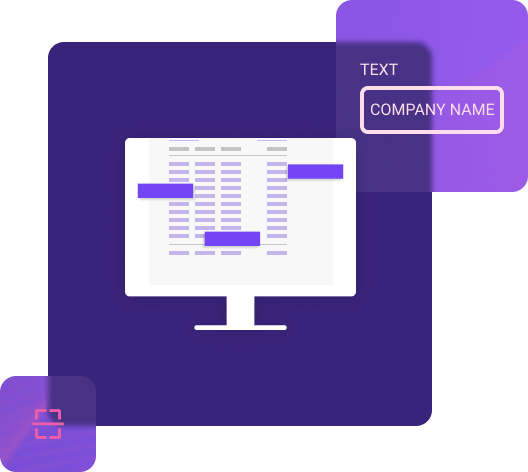
3 reasons why you'll love document workflows with SenseTask
- Group documents by type into folders or organizations.
- Customize the visibility of documents in your organization.
- Set up an approval flow for each document type.
- An approval history is kept for each document.
- Search in documents in all documents, even in photographed or scanned ones.
- Filter documents by key data extracted for each document type.

With SenseTask you can group all your organization's documents, regardless of their type (PDF, scanned or photographed) into folders and organizations.
Supported document types:
- Invoices and receipts
- Waybills and purchase orders
- Contracts and identity documents
- Other documents on request
For documents specific to your organization, SenseTask can train models to extract the essential data.
For each folder and department you can define the access of the users of your organization.
Certain documents must go through a flow of approvals in an organization (by one or more people) before reaching the destination application.
In SenseTask for each folder and type of document you can define:
- Rules for approving documents
- Notifications for approvals
- Audit (historical) of the entire approval chain
Each document will keep a history of approvals.
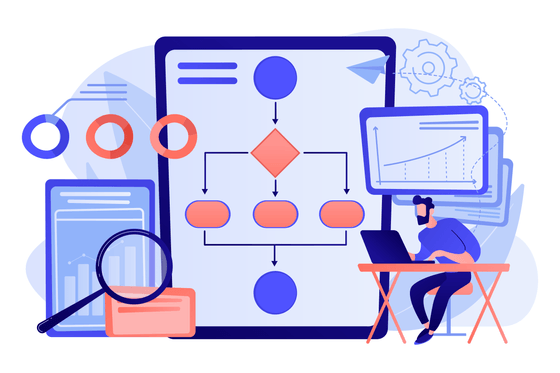

In SenseTask photographed or scanned documents are OCR-ized (text is detected), allowing you to search within them. For documents that you choose to have SenseTask AI extract key data from, you can search and filter by key data within each document.
Thus, in the SenseTask digital archive you can:
- Search in the content of the documents
- Filter by essential data in each document

With SenseTask we have reduced invoice processing time by at least 10 times and virtually eliminated all errors.
We are excited to have finally found a document processing solution that helps us a lot.
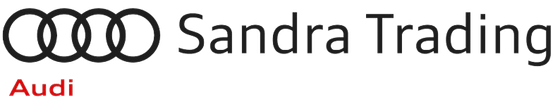
With SenseTask you can easily and rapidly process invoices and other documents from multiple sources.
The software allows digital archiving and provides advanced search within your documents. The SenseTask team is very receptive to the challenges in automation and AI (including e-invoices).

SenseTask has completely changed the way documents are operated for us, significantly improving processing times and accounting interpretation times of documents.
The processing of a large volume of documents is done in a much shorter time, while also eliminating the human error.


